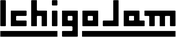色一覧

PanCake の色がどんな感じで出力されるかを
確認するために一覧表示します。
実行すると PanCake の画面になり、
左上から右に 0、1、2、3、……
右下 15 まで 16 色が表示されます。
キーを押して IchigoLatte 画面へ戻り、
lash になります。
初期の PanCake は色を塗りつぶす事ができないため、
1行ずつ LINE で線画させています。
IchigoLatte 版では BASIC の HEX に該当する関数がないので、
バイナリーコマンドで LINE コマンドを実行しています。
IchigoLatte で変数の値を入れる場合は
バイナリーコマンドの方が楽になります。
//PanCake Color List
var c=0,x,y,z;
uart("\n");
video(0);
uart("PANCAKE VIDEO 01\n");
uart("PANCAKE CLEAR 00\n");
while(c<16){
x=(c%4)*20;
y=(c/4)*11;
z=0;
while(z<11){
uart(128,8,1);
uart(x);
uart(y+z);
uart(x+19);
uart(y+z);
uart(c);
z=z+1;
}
c=c+1;
}
while(inkey()==0){}
uart("\n");
uart("PANCAKE VIDEO 00\n");
video(1);MixJuice・MicJack ダウンロード lash>echo MJ GET 15lt.eu.org/color.js> uart;cat uart > .
STAMP1 版
//PanCake Color List STAMP1
var c=0,a,b,x,y;
uart("\n");
video(0);
uart("PANCAKE VIDEO 01\n");
uart("PANCAKE CLEAR 00\n");
while(c<16){
a=(c%4)*20;
b=(c/4)*11;
x=0;
while(x<24){
y=0;
while(y<16){
uart(128,14,3);
uart(x+a);
uart(y+b);
uart(c);
uart(0xff,0xff,0xff,0xff);
uart(0xff,0xff,0xff,0xff);
y=y+8;
}
x=x+8;
}
c=c+1;
}
while(inkey()==0){}
uart("\n");
uart("PANCAKE VIDEO 00\n");
video(1);MixJuice・MicJack ダウンロード lash>echo MJ GET 15lt.eu.org/colorst1.js> uart;cat uart > .
イチゴジャム レシピ では jig.jp・B Inc.・na-s.jp (株式会社ナチュラルスタイル)
の確認・了承を得て商標・公式ロゴを使用しています。
IchigoLatte is a registered trademark in Japan
of the Natural Style Co,Ltd. (na-s.jp)
IchigoJam Recipe (イチゴジャム レシピ) has confirmation and approval
for the use of trademarks and official logos of jig.jp, B Inc. and na-s.jp.
SkyBerryJAM は 栃木県立栃木工業高等学校 が管理する登録商標であり、
SkyBerryJAM は 栃木県立栃木工業高等学校 の商標です。
managed by Tochigi Technical High School (Tochiko)
Raspberry Pi は
Raspberry Pi 財団 の登録商標です。
Raspberry Pi is a registered trademark or
trademark of
the Raspberry Pi Foundation.
"RISC-V" の商品名は RISC-Vインターナショナル が管理する登録商標です。
The “RISC-V” trade name is a registered trade mark of
RISC-V International.
イチゴジャム レシピ は jig.jp・B Inc.・na-s.jp・
IchigoJam Recipe (イチゴジャム レシピ) is NOT an official website
by jig.jp, B Inc., na-s.jp and PCN (Program Club Network).

クリエイティブ・コモンズ 表示 4.0 国際 ライセンス
(シェアボタン、PanCake 公式ロゴ、MSX フォント、
(Share button, PanCake Offical Logo, MSX font, Nyan Cat,
Denshi Kousaku Magazine & Micom BASIC Magazine Images,
Petit Computer Images, KDDI / Jimdo footer and
objects with the license specification are excluded)